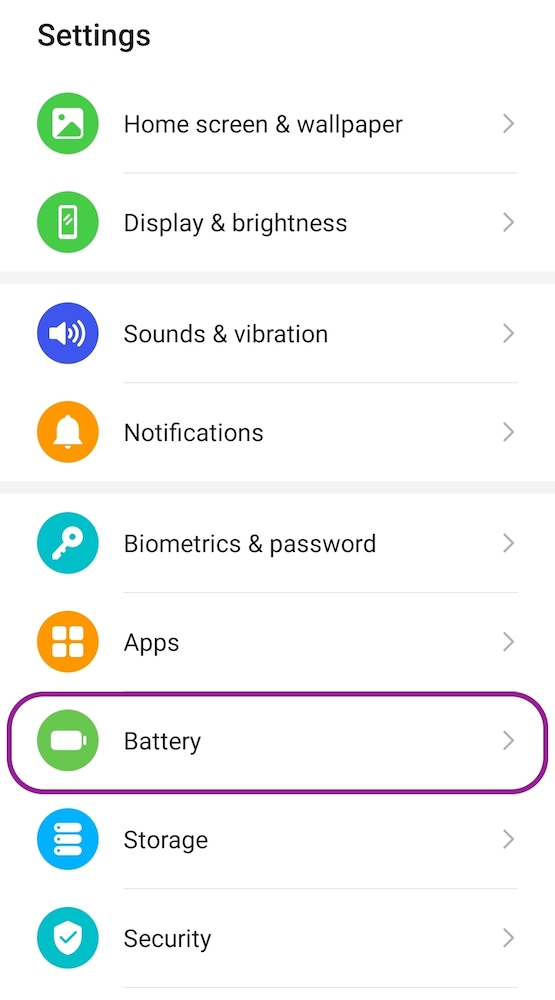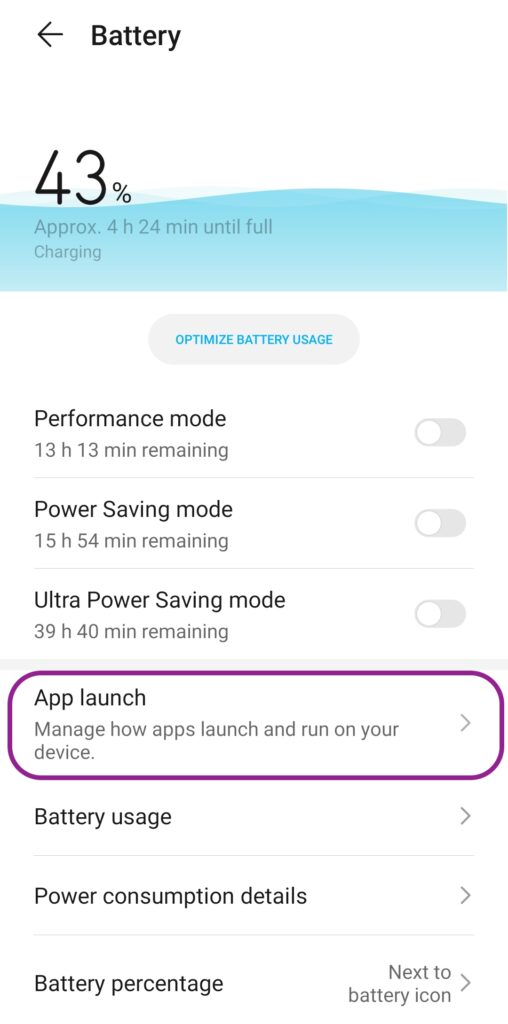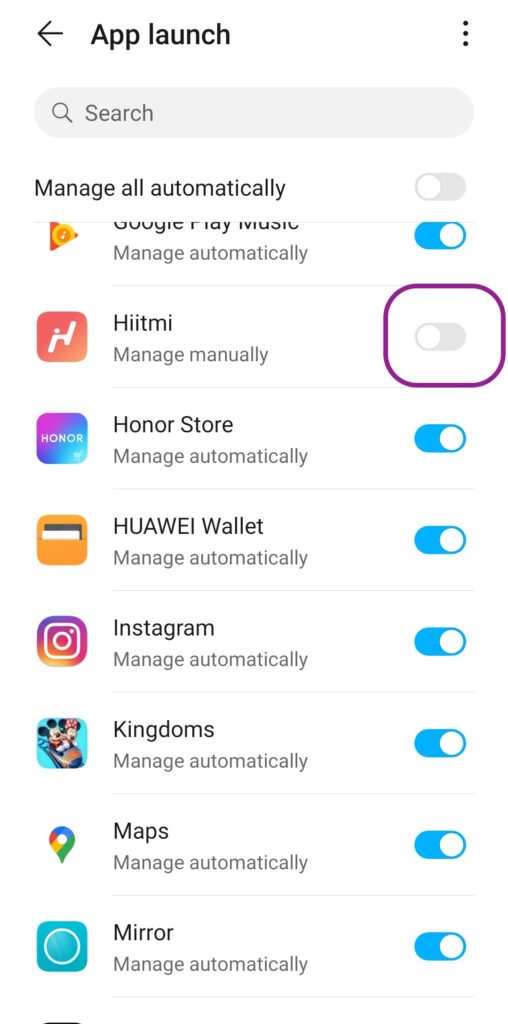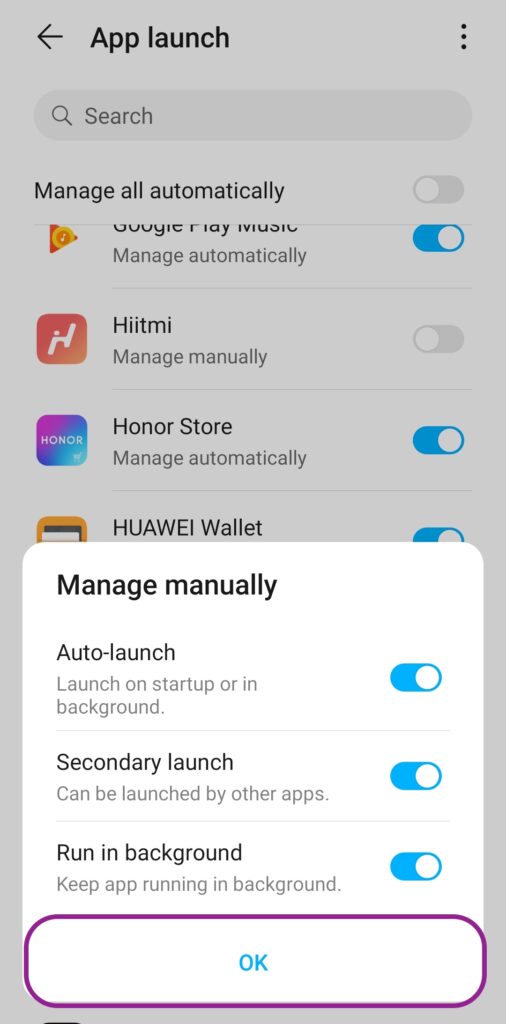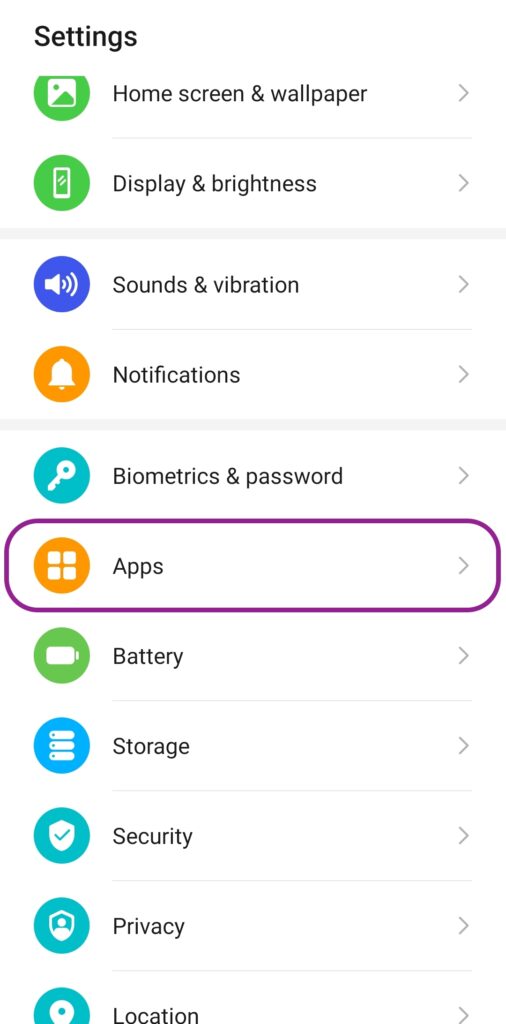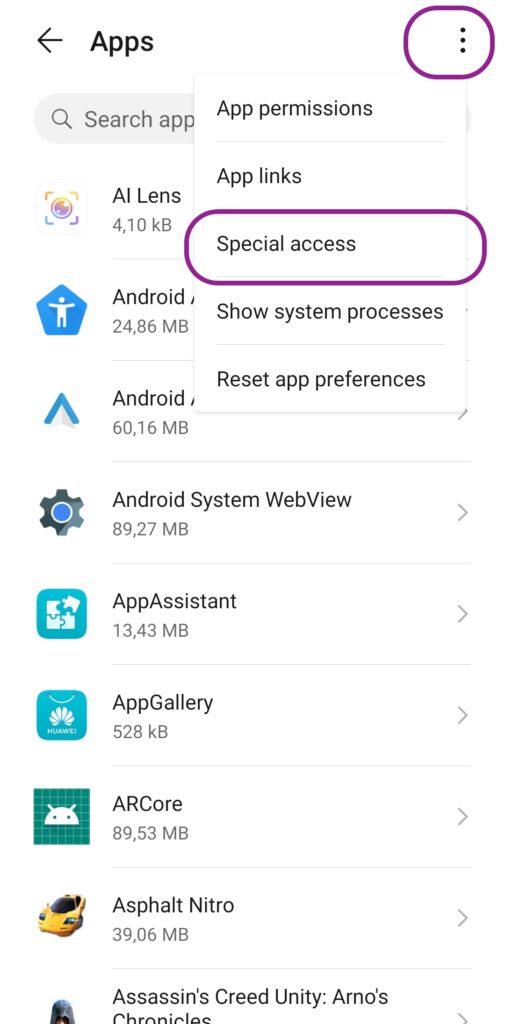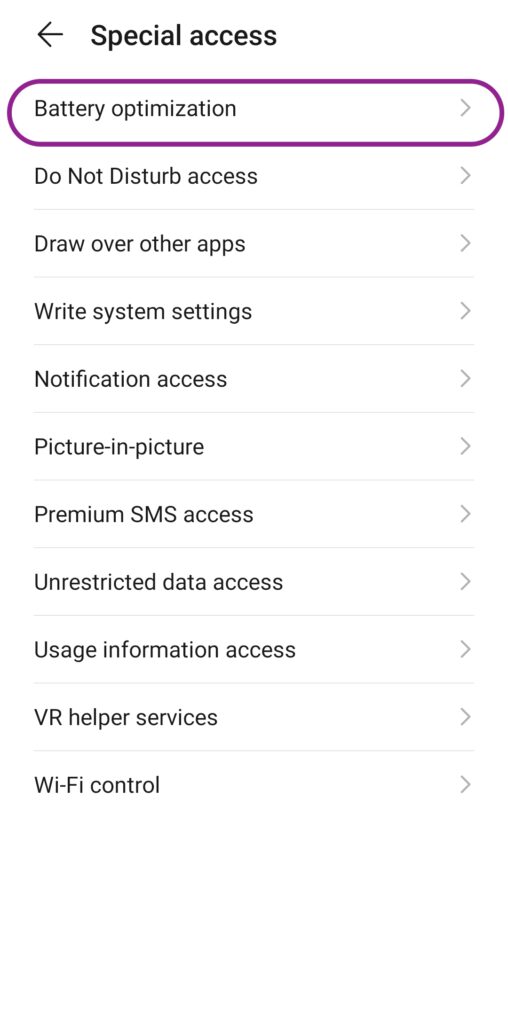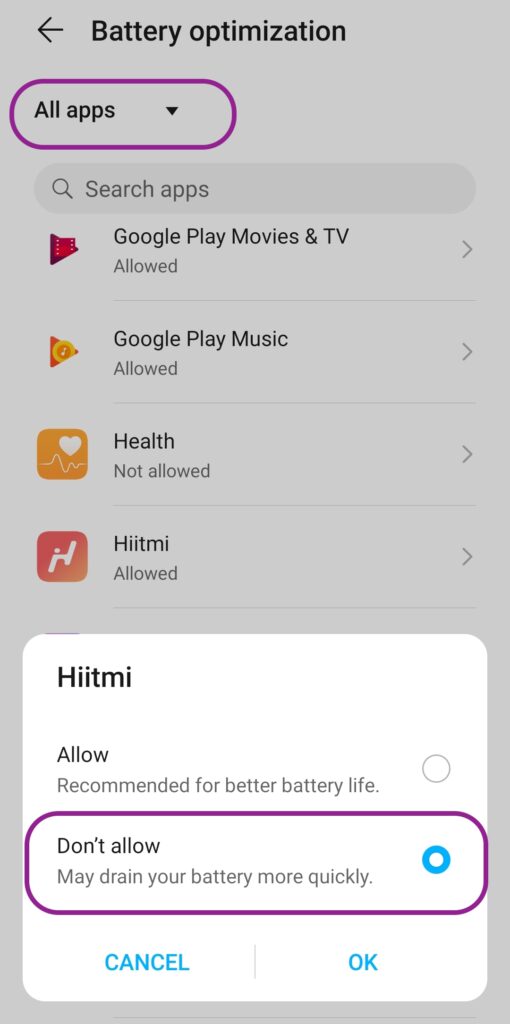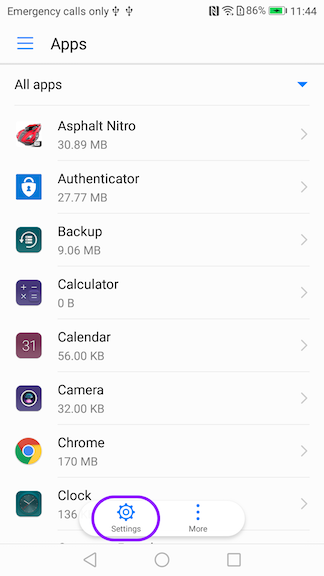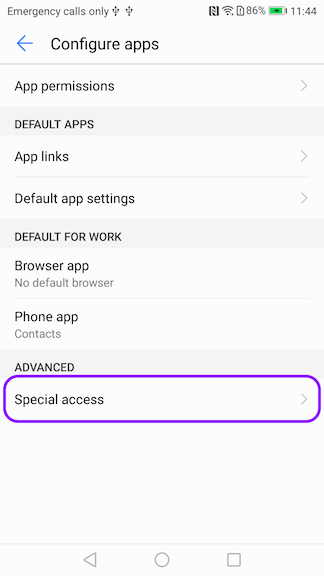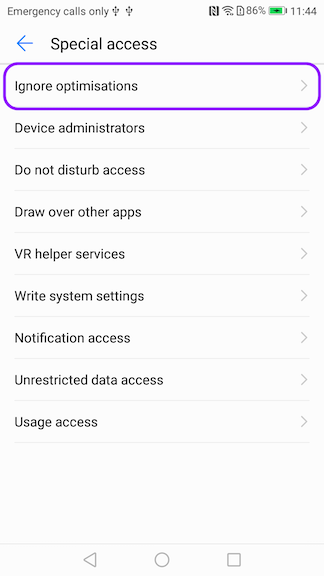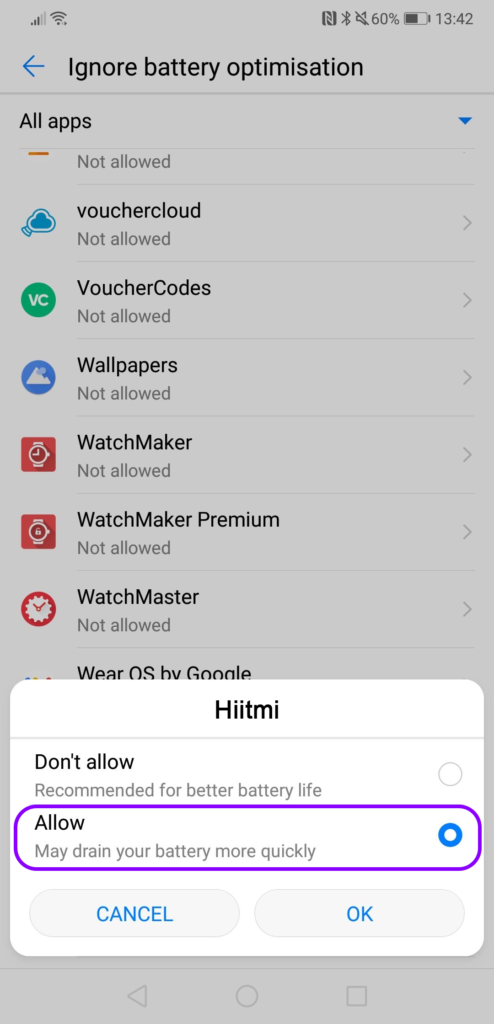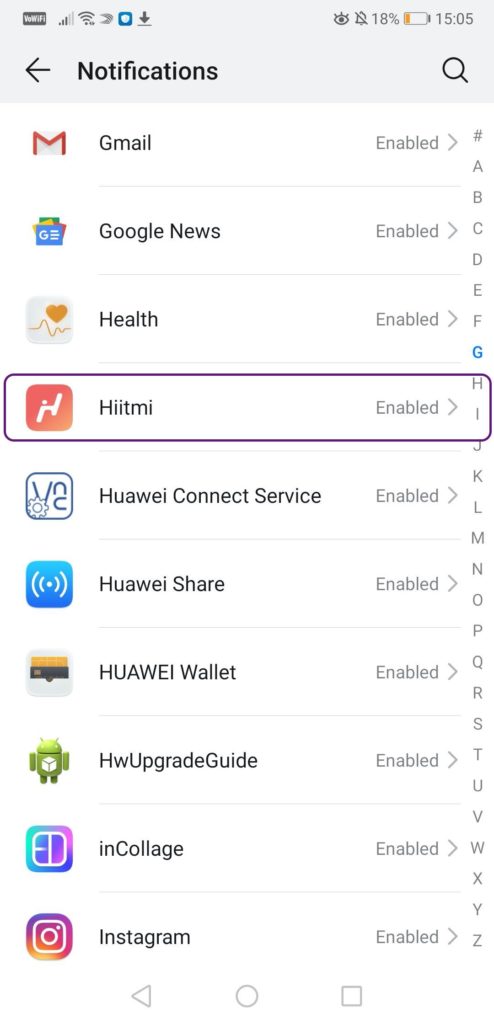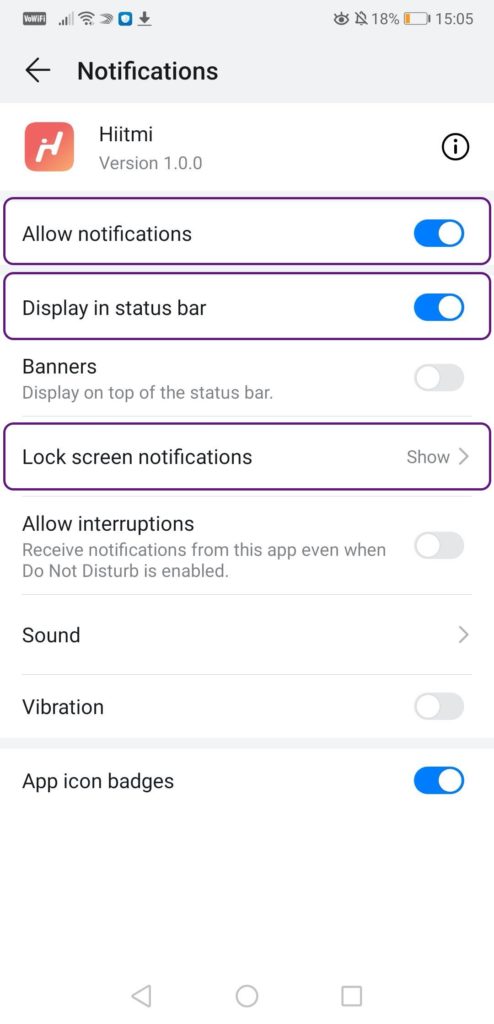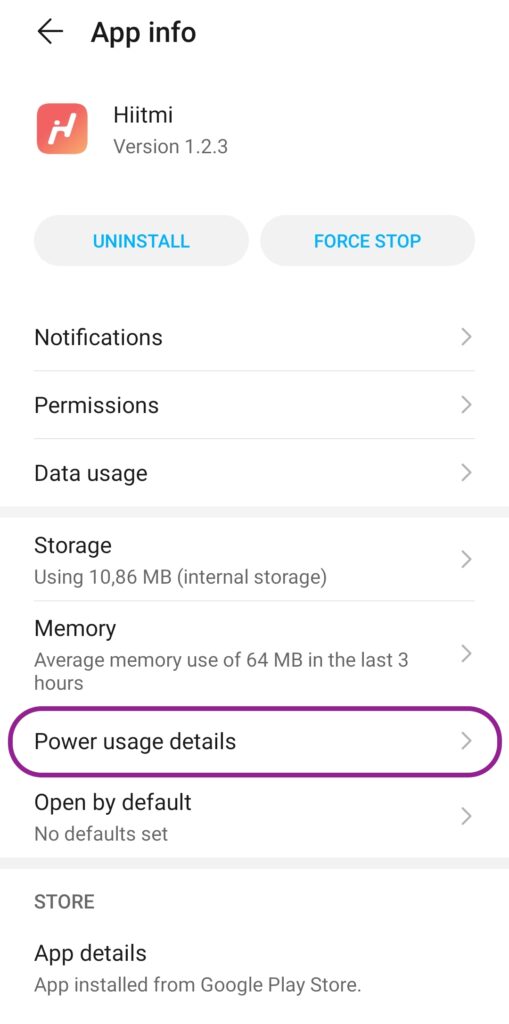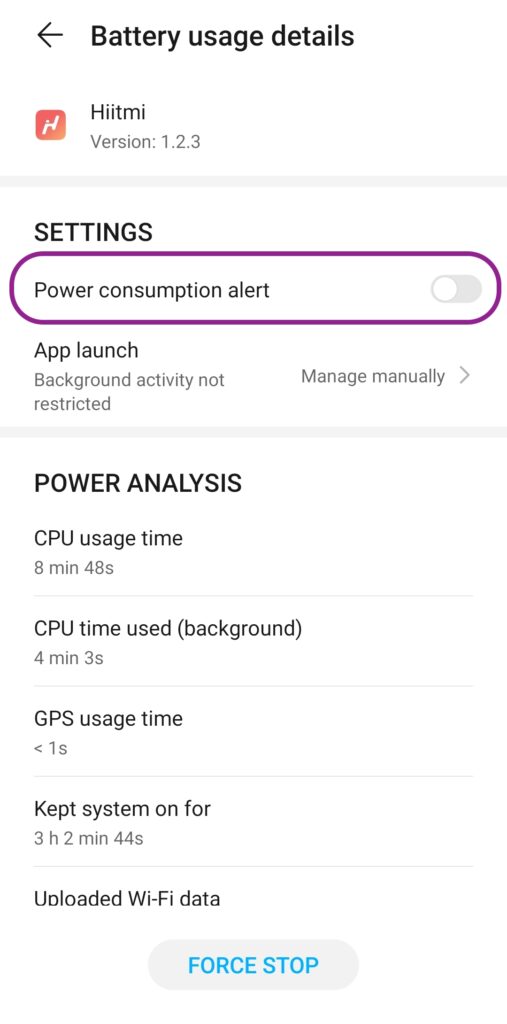Huawei has an aggressive energy manager app called PowerGenie that kills most apps when you switch your screen off. In order for Hiitmi to work in background or when the screen is off, two settings are necessary on Huawei devices. You can read more here: https://dontkillmyapp.com/huawei
01 Disable Power saving mode (necessary)
- Go to System Settings
- Battery
- Disable Power saving mode
02 Enable Run in background (necessary)
- Go to System Settings
- Battery
- App launch
- Disable for Hiitmi to manage launch automatically
- Make sure Run in background is enabled and click OK
03 Ignore Battery optimization (recommended)
- Go to System Settings
- Apps
- Apps
- Select Options (the three dots on the top right) or Settings at the bottom of the screen on older versions
- Select Special access
- Select Battery optimizations or Ignore optimizations on older versions
- Change the drop down at the top of the screen to All apps
- Select Hiitmi from the list and choose Don’t allow (may drain you battery more quickly) or Allow (may drain your battery more quickly) on older versions
04 Allow notifications (recommended)
If you don’t see any statusbar notification of Hiitmi, it may be because Huawei requires you to explicitly enable notifications.
- Go to System settings
- Notifications
- Select Hiitmi
- Enable Allow notifications
- Enable Display in status bar
- Enable Lock screen notifications
05 Disable Power consumption alert (optional)
- Go to System settings
- Apps
- Apps
- Hiitmi
- Power usage details
- Disable Power consumption alert
If you still have issues you can read more here: https://dontkillmyapp.com//huawei or write us an email info@hiitmi.com.