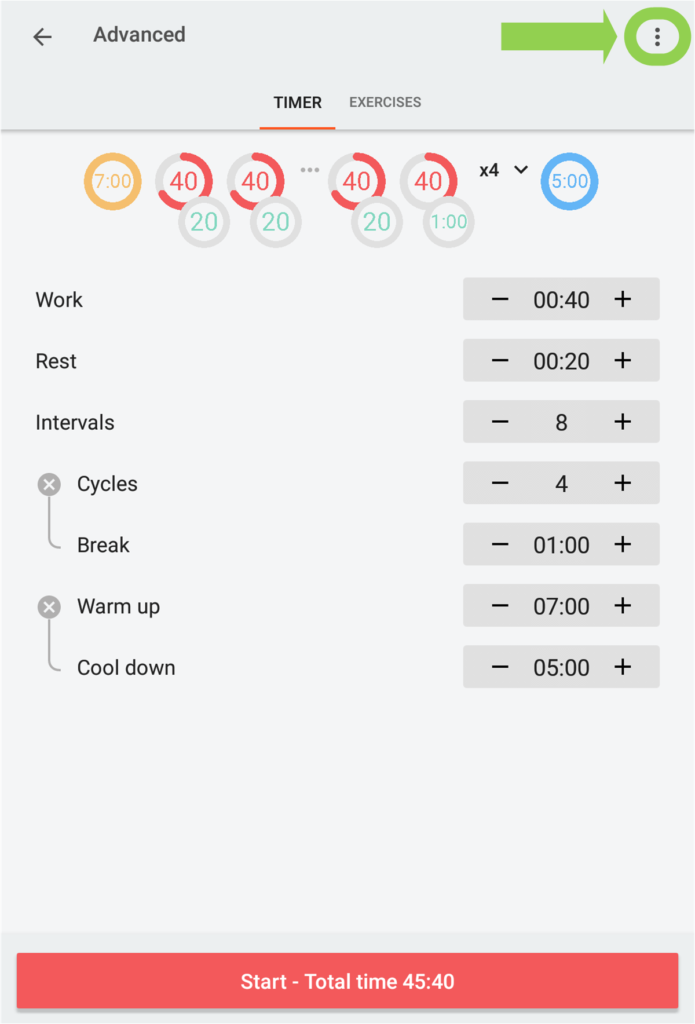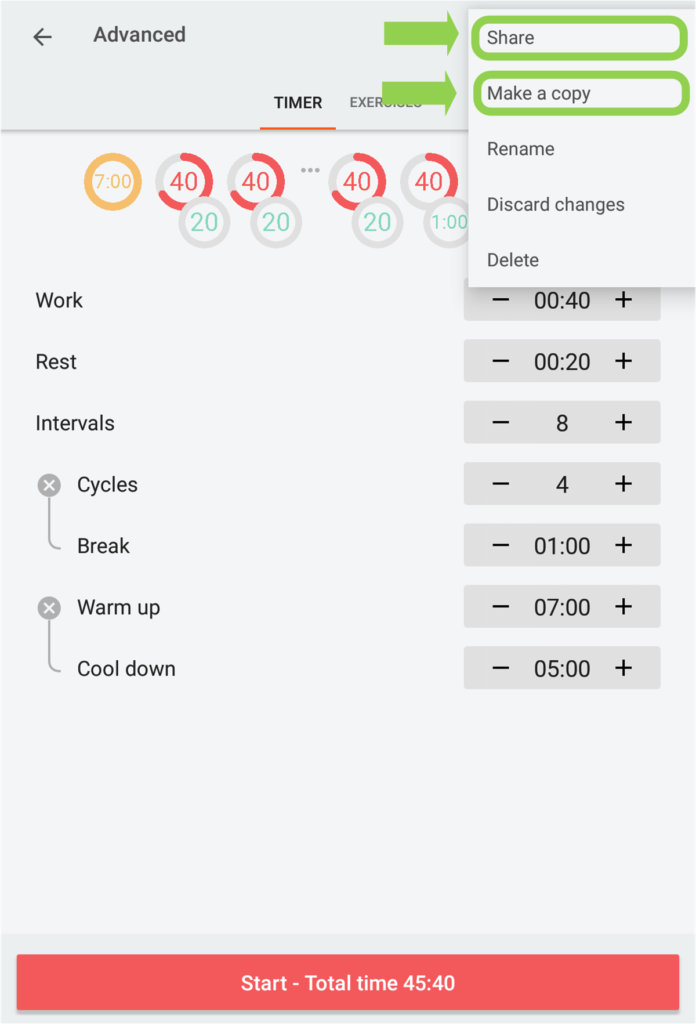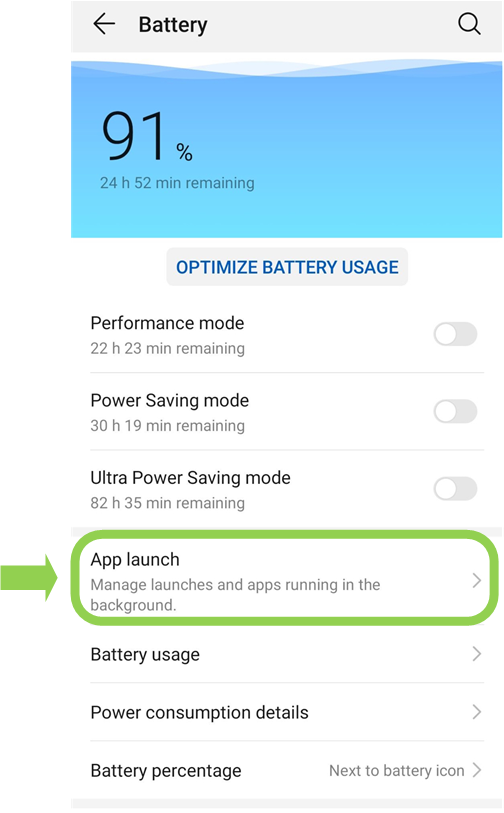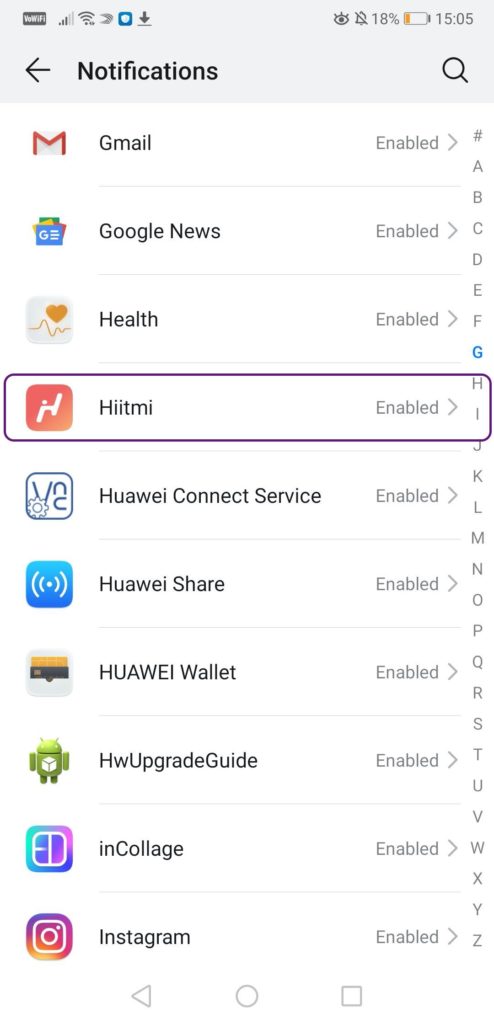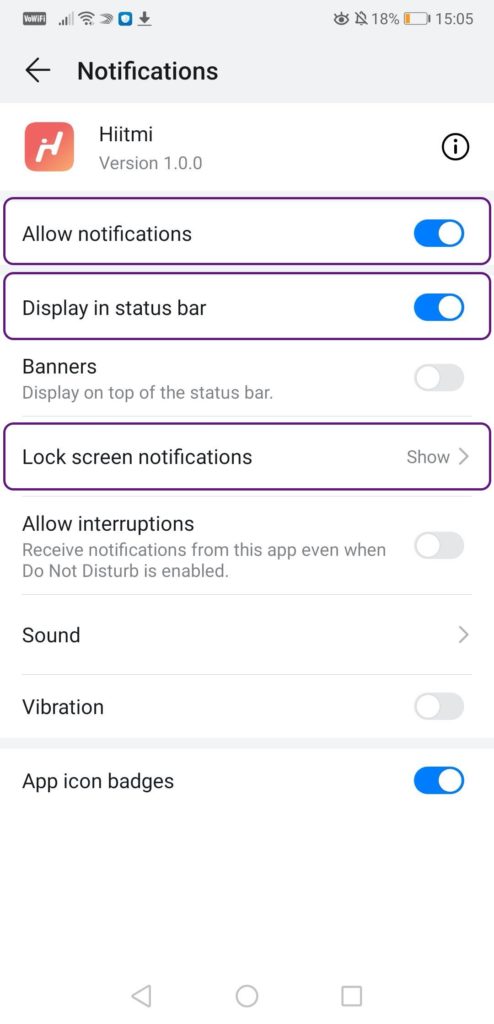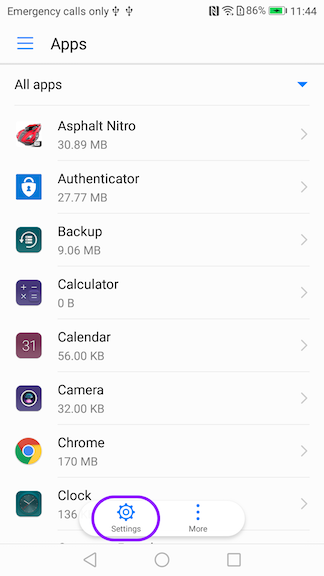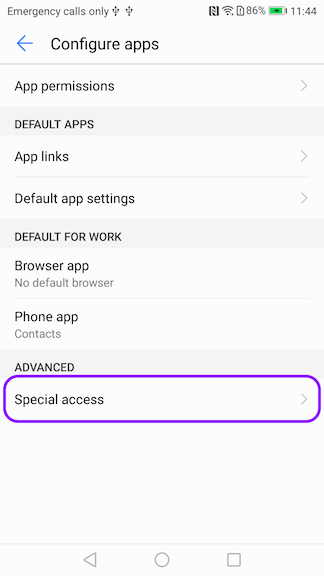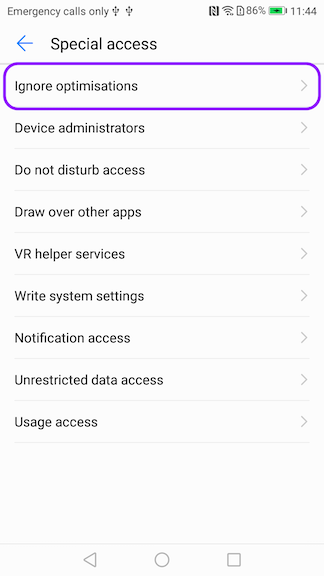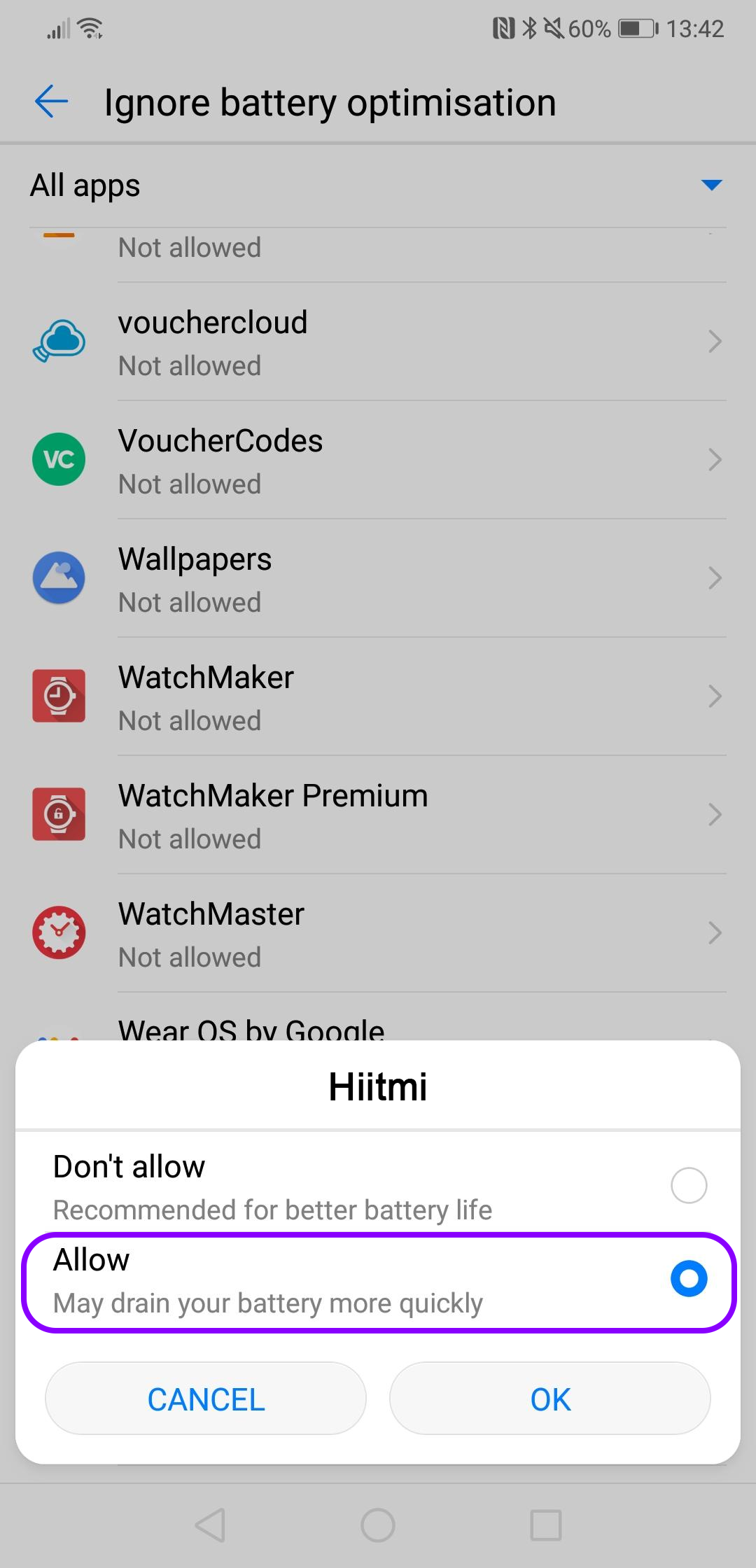Watch the new Hiitmi Video now:
Author: fabian
-
Hiitmi 1.0.21-beta (Update)
You can now easily share a link to download Hiitmi. And we added a menu option that directs you to Hiitmi on Google Play, we are looking forward to your review!
-
Big screen, big sound: maximize Hiitmi at home or in your gymclub (Tricks and tips)

Hiitmi on a 55″ LG Smart TV (USB-C to HDMI Adapter on a Samsung Galaxy S9) You can mirror your phone’s screen to your TV via cable or WIFI:
- Cable connection USB-C/Micro-USB to HDMI
If you our phone supports HDMI-Alt-Mode (https://www.hdmi.org/spec/typec ) for USB-C, you can use a USB-C to HDMI Adapter/cable to use your TV/Monitor/Beamer as big training screens, especially for group training.
Alternatively some phones/tablets with Micro-USB support “Mobile High Definition Link” & “SlimPort”. - Wireless connection Chromecast/Miracast or other screenshare features
Most smart TVs already support miracast (https://airtame.com/screen-mirroring/) or similar technologies (Smart view…), system functions and apps.
Alternatively you can use HDMI sticks like the Google Chromcast (https://www.androidcentral.com/how-mirror-your-android-screen-chromecast), Amazon Fire Stick (https://www.guidingtech.com/mirror-android-fire-tv-stick/) or any other supported screen mirror sticks.
Check the specification of your phone on the manufacturer websites before you order adapters to avoid any incompatibility!
Sound/Audio
Most of these connections also send the audio signal to the TV. If you have sound system connected to your TV, you can run your Hiitmi-sounds and trainings music on your sound system. - Cable connection USB-C/Micro-USB to HDMI
-
Huawei power manager kills apps running in background and blocks notifications
Configure power manager
On Huawei phones, Hiitmi (as well as other apps) may not be able to run in the background (or when you turn your phone screen off). Huawei has an energy manager app called PowerGenie that kills most apps that are running in the background. You can whitelist Hiitmi in PowerGenie to make it run in the background.- Go to:
Settings > Battery > App launch -> Select Hiitmi
Hittmi notification line Read more here: https://dontkillmyapp.com/huawei
Allow notifications
If you don’t see any notification of the app like in the picture, it may be because Huawei requires you to explicitly enable notifications first in order to display them. A notification is needed to allow the Hiitmi to run when the screen is turned off. If not, you can try the following two ways to activate the notifications of Hiitmi:- Go to:
Settings > Notification > Select Hiitmi
- Turn on Allow notifications
- Turn on Display in status bar
- Turn on Lock screen notifications
2) Go to: Settings > Apps and Notifications > Select Hiitmi
- Tap Settings at the bottom of the screen
- Select Special access
- Select Ignore optimisations
- Change the drop down at the top of the screen to All apps
- Select Hiitmi from the list and tap on Allow
- Go to:
-
Share your timers and challenge your colleagues (Tricks and tips)
You know some colleagues who also do interval training? Did you know that you can share timers?
It`s easy, just press long on the timers you want to send and press the share button.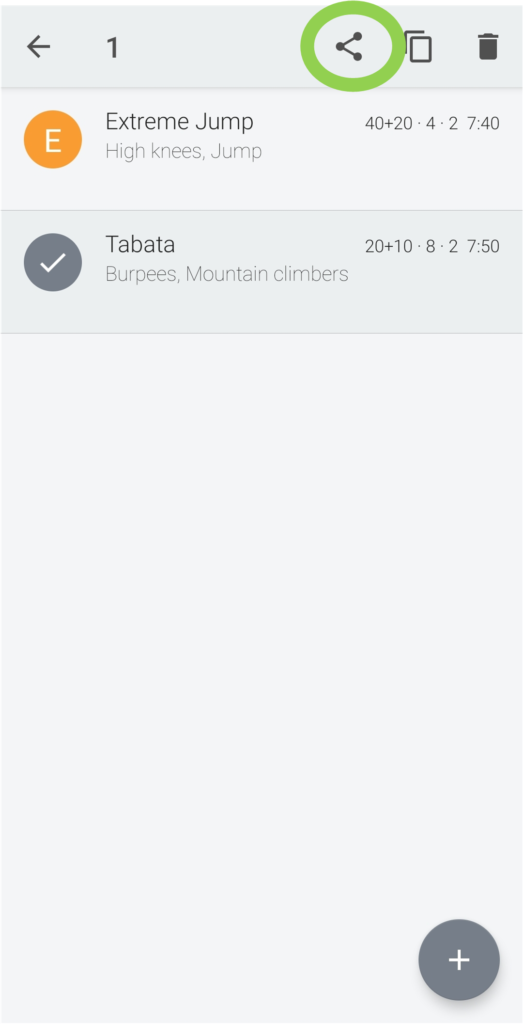
-
Hiitmi 1.0.0 (Update)
Hiitmi goes to the next level! This is our first production release. A big thank you to all testers who made this possible. Please keep sending us your feedback and ideas.
Happy workouts!
Peter, Fabian & Christian -
Hiitmi 0.1.36-beta (Update)
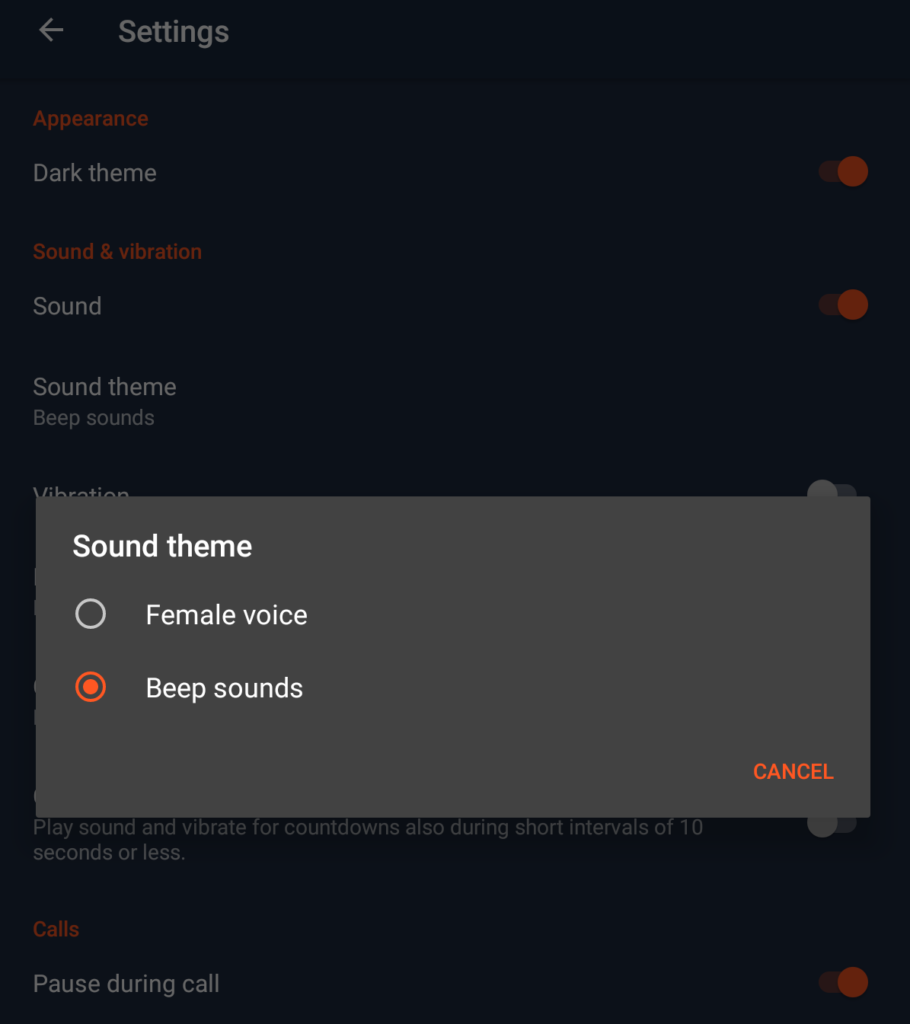
New loud beep sounds are available to hear Hiitmi better in case you are training in a noisy environment (available in settings📱)
Keep on training 💪🏻
https://play.google.com/store/apps/details?id=com.hiitmi -
Hiitmi 0.1.34-beta (Update)
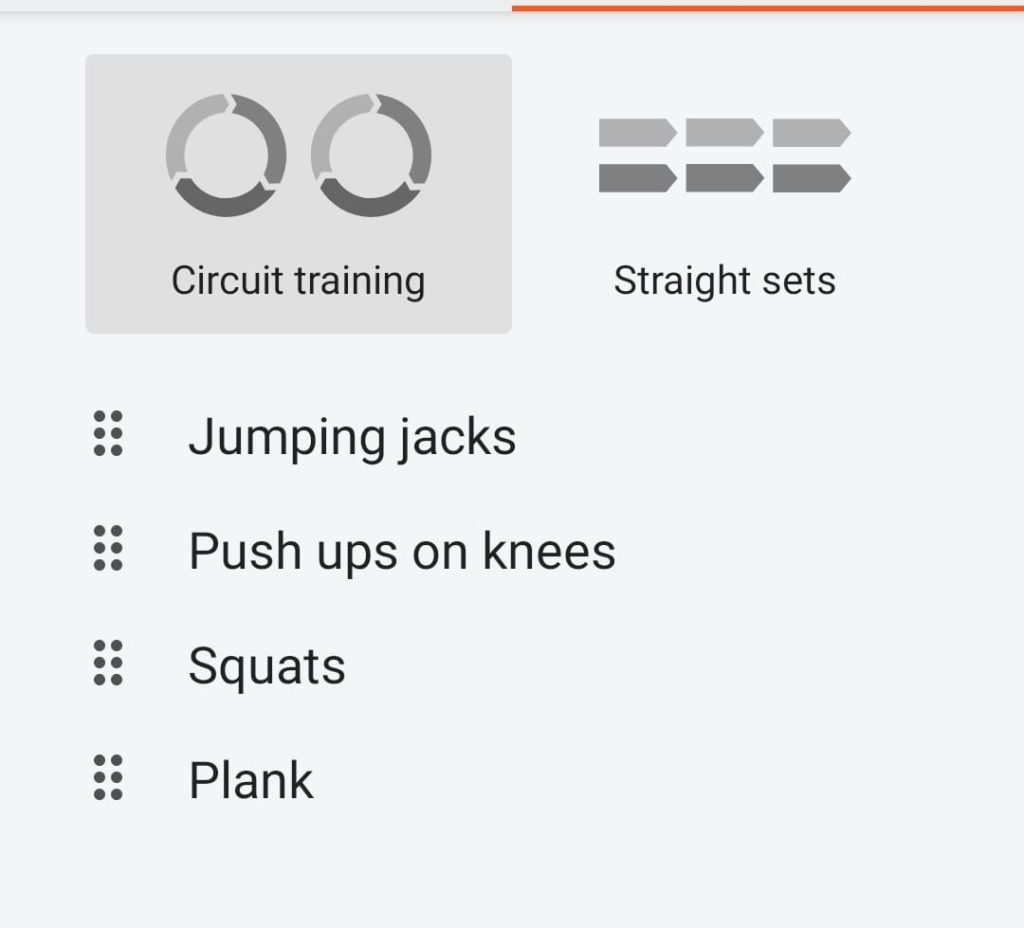
New buttons to switch between circuit training and straight sets (available in exercise set📱)
New languags:
Portuguese (Português)With 🔊english voice
Keep on training 💪🏻
https://play.google.com/store/apps/details?id=com.hiitmi -
Hiitmi 0.1.29-beta (Update)

Try out new additional bright theme/design (available in settings📱)
New languages:
Dutch (Nederlandse)
Italian (Italiano)With 🔊english voice
Keep on training 💪🏻
https://play.google.com/store/apps/details?id=com.hiitmi